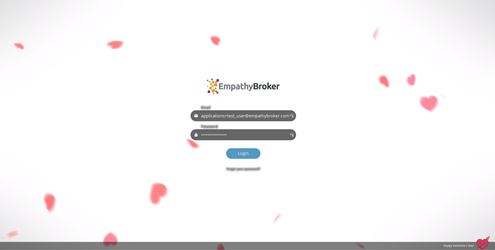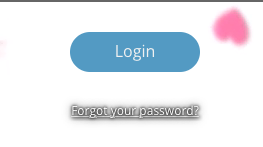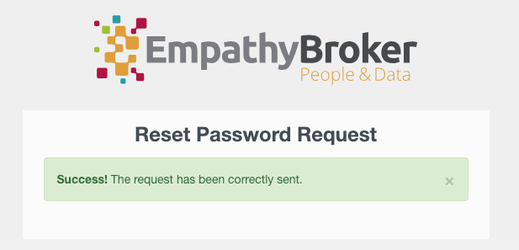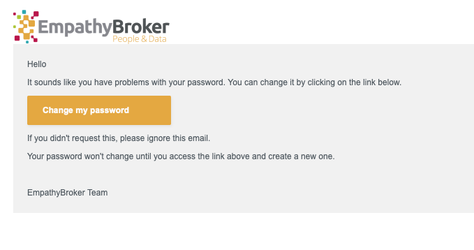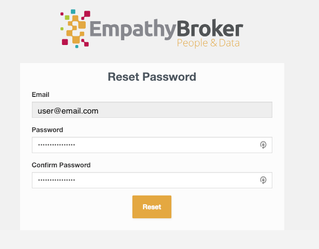If you are having trouble logging in, try to reset your password.
An expired invitation is one of the most likely causes for login issues. A password reset can help fix this.
How to reset your password
Go to the dashboard log in page:
Under the ‘Login’ button, you will see ‘Forgot your password?’:
Click here, then enter your email address. Click ‘Send Password’ to request your password reset. This window will appear:
An email should arrive in your inbox shortly after, (if you can’t see it, remember to check your spam folder):
In the email, click on ‘Change my password’. You will be redirected to a form that allows you to create a new password:
Once you’ve entered your new password in both the ‘Password’ and ‘Confirm Password’ fields, click ‘Reset’.
Try logging in again with your new password. If you’re still having issues, get in touch and we’ll find a solution. ![]()