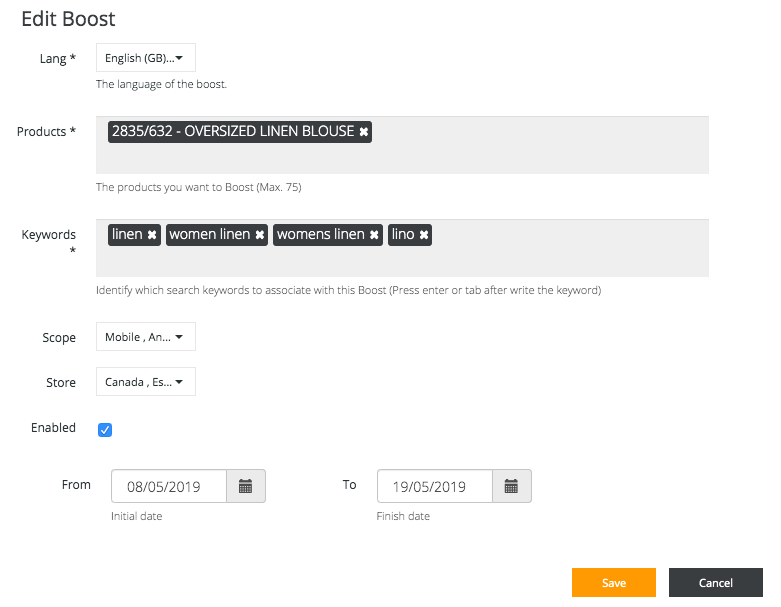Boost is a very handy tool that enables us to modify the position of one or several products on the result list. You can simply choose a product or keyword to improve its position within the results grid. It’s a very useful method to highlight or promote certain products.
Creating Boosts
You can access boosts in the sidebar of the dashboard.
To create a boost, you click on the New button and a form will appear. You then need to select:
- Language or languages where the boost will be applied.
- Products you want to boost.
- Keywords used to boost the products.
- Scope for the boost, desktop, mobile, etc..
- Enabled: enable or disable the boost.
- From date/to date: the dates when the boost will be active.
How to create a boost vía API
You can integrate this feature using our public API. Here is an example using python:
...
...
...
...
...
eca41bb10fb055b11154f7c7b916e26f/
...
raw/fdc85b8ac27c973fe173ad0e4a8627dabf42f3c3/boosts.py
As you can see, the Boost function is very easy way to highlight certain products within the search results over certain periods or within set constraints. It offers additional customization and provides the real-time modification of results sets so that these can be easily adapted to business or market requirements.
You can find more information about the Boosts and User endpoints in API documentation.