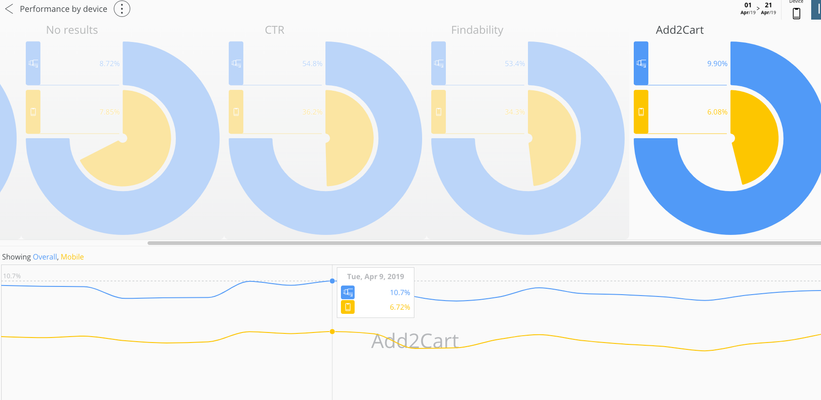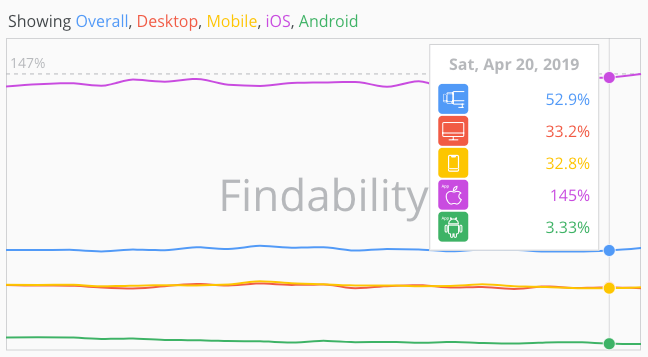...
The visualisation also provides the option to assess each indicator individually and monitor performance using specific filters.
Visual figures from a “by device” perspective
Each KPI is arranged to display individual performance rates by device. The display has been designed to make it as easy as possible to identify any gaps or outliers in global performance by filtering the indicators by device. As well as offering a global perspective, there is the option to drill down to check each point of analysis from a single device perspective, as well as being able to compare performance between multiple devices.
Time Adjustability
Global figures for any selected time period can be shown using the relevant filters. Alongside these are filters for language and store/ location. For a more detailed view, at the bottom of the screen, KPI figures can be viewed by day.
Business value
- The Search Performance visualisation offers a complete overview of site search performance by observing five main KPIs simultaneously.
- It individually tracks performance per device, comparing KPI behaviour across multiple devices.
- It shows which devices are performing better, helping you to identify gaps or issues and where improvements can be made.
- It allows you to analyse each KPI’s behaviour over specific periods of time or days.
...